Server Troubleshooting (Magic xpi 3.x)
|
Q1
|
Why won't the Server start?
|
|
A1
|
If the Server does not start, you should check the following:
Verify that these are the same by checking the [MAGIC_ENV]LicenseName= <Server license name> flag. If the name of the license in the ifs.ini file does not match your license, you should change the license type in both the main ifs.ini and in the existing projects. This ensures that every new project that you create uses the correct license type.
Make sure to execute the Re-Build All procedure again.
|
| |
|
|
Q2
|
Why won't the Server run on Windows 2003?
|
|
A2
|
When installing Magic xpi on Windows® 2003, you need to give it authorization to run. This is dependent on your security settings.
|
| |
|
|
Q3
|
I'm working with IIS7. Why doesn't the HTTP Trigger work?
|
|
A3
|
There are certain settings that need to be made when working with Magic xpi and IIS 7. For more information, see the Working with Magic xpi and IIS 7 technical note.
|
| |
|
|
Q4
|
Why doesn't the Magic xpi Studio work on Windows 2008?
|
|
A4
|
Permission problems are encountered when running Magic xpi on Windows 2008. When the Magic xpi Studio opens, the following error is generated:
"Failed to open: MAGIC.INI"
In addition, when attempting to create a resource or a service, the following error is generated:
"Unable to lock the resource: DefinitionProperty"
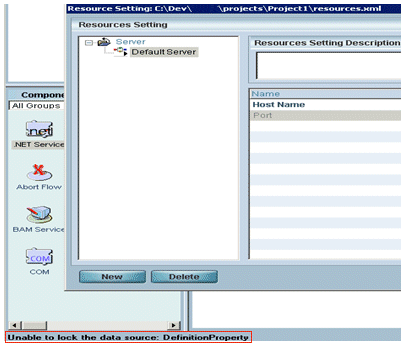
The same problem also occurs when trying to run the Migration utility.
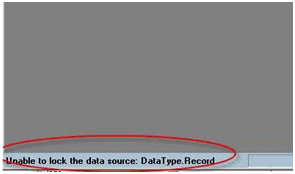
There are two ways to solve this problem:
-
Right-click on the shortcuts, and run the Studio as an administrator. In this case, the Broker should run as a service (with administration rights) so you will be able to stop or start the server from the Monitor.
-
Remove the UAC component if it is not in use.
For additional information, see the following topic:
Working with Magic xpi and IIS 7
|
| |
|
|
Q5
|
When starting the Magic xpi Server, I get a Windows message saying that the process could not access the memory. After clicking OK, the Magic xpi Server goes down and the following error appears in the log: "Security file could not be openedSecurity file could not be openedAppserver shutdown". Why is this?
|
|
A5
|
This error, which only appears when starting the project as an executable, indicates a problem with the usr_std.eng file that is located in the \Support folder. Replace the file with a file from another installation of the same version.
|
| |
|
|
Q6
|
Why am I getting an HTTP status 413 error?
|
|
A6
|
This error is a result of a size limitation for IIS. IIS is limited, by default, to receive requests with a size of up to 48K. Change the maxRequestEntityAllowed and uploadReadAheadSize metabase properties to a number smaller than 48K.
For example:
C:\Windows\System32\inetsrv>appcmd set config -section:asp -limits.maxRequestEntityAllowed:1000000
Applied configuration changes to section "system.webServer/asp" for "MACHINE/WEBROOT/APPHOST" at configuration commit path "MACHINE/WEBROOT/APPHOST"
C:\Windows\System32\inetsrv>appcmd.exe set config -section:system.webServer/serverRuntime /uploadReadAheadSize:1000000
Applied configuration changes to section "system.webServer/serverRuntime" for "MACHINE/WEBROOT/APPHOST" at configuration commit path "MACHINE/WEBROOT/APPHOST"
|
Magic xpi on Windows® 2003 – Technical Note
Allowing ISAPI of Magic on Windows ® 2003 – Technical Note

