Program Generator - Task Tree (Magic xpa 3.x)
You can use the Program Generator to generate a program from the Program repository or from the Task Tree.
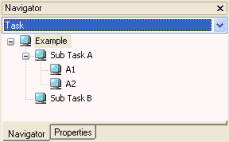
From the Task Tree you can also generate individual subtasks within programs. A program generated from the Program repository or Task Tree will not be a temporary program and it will not automatically execute.
To run the generator from the Program repository, first create a new line (F4) and then select Options/Generate Program. At the end of the program generation process, Magic xpa determines the program name and adds it to the Program repository. The name consists of the program Option, followed by the name of the database file. For example, if you generate an export program for a file named Customers, the name will be Export - Customers. You can edit this name in the Program repository or in the Task Tree.
If you want to run the generator from the Task Tree, select Options/Generate Program. The Confirm Overwrite dialog box opens. Click OK to overwrite the existing task. If you do not want to overwrite the existing task, create a new task in the Task Tree or, if this is the root level of the Tree, create a new line in the Program repository and generate the task/program.
The Program Generator dialog box contains the same properties whether you get to it from the Program repository or from the Task Tree.
When the dialog box opens it includes a set of default values. You can run the generator with these default settings.
APG
Style
Program Generator - Data Repository
Form Generator

