Migrating a Web Service JAR File from Development to Production (Magic xpa 3.x)
This Technical Note explains how to migrate a Web service JAR file from the development environment to the production environment.
This is only relevant for Web service providers.
After developing an application that provides Web services it is necessary to move the environment to a production site.
This document explains the necessary steps for migrating the Web service JAR file to the production Systinet server.
When creating a Web service using Magic xpa’s Web Services Interface Builder, a JAR file is created. The default location for this JAR is:
%EngineDir%Builders\WS\ProjectName\ServiceName\ServiceName.jar
This is the JAR file needed to deploy the service in the production environment.
-
To migrate the package from Systinet, enter the Production site’s Systinet console available at: localhost:6060 of the production machine.
-
Select Deployment -> Deploy New Package as shown in the image below.
-
Provide a context name and point to the JAR file copied from the development environment.
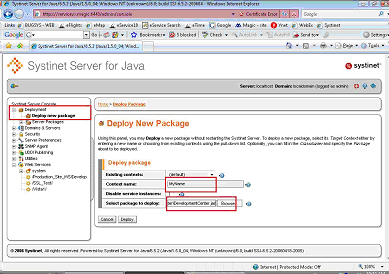
-
Click the Deploy button.
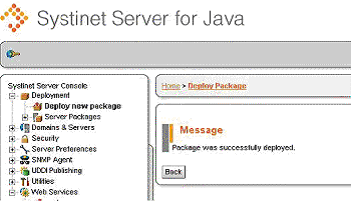
-
Run the application’s ECF on a production site runtime engine. Make sure that the project name is the same project name as used in the development center. The application name must be the same, since the SoapAction part of the newly created WSDL includes the application name in an encoded string.

