Integrated Form Editor (Magic xpa 3.x)
Magic xpa provides a built-in WYSIWYG form editor by which the user interface of both interactive and non-interactive tasks is created. Every control on the form can have its content and any other property fully data-bound by merely associating data elements to the controls.
The event handling logic units of a task can be designed to respond and handle control-specific events to achieve an enhanced interactive user experience.
You can drag and drop various controls and variables from the palettes directly on to the form.
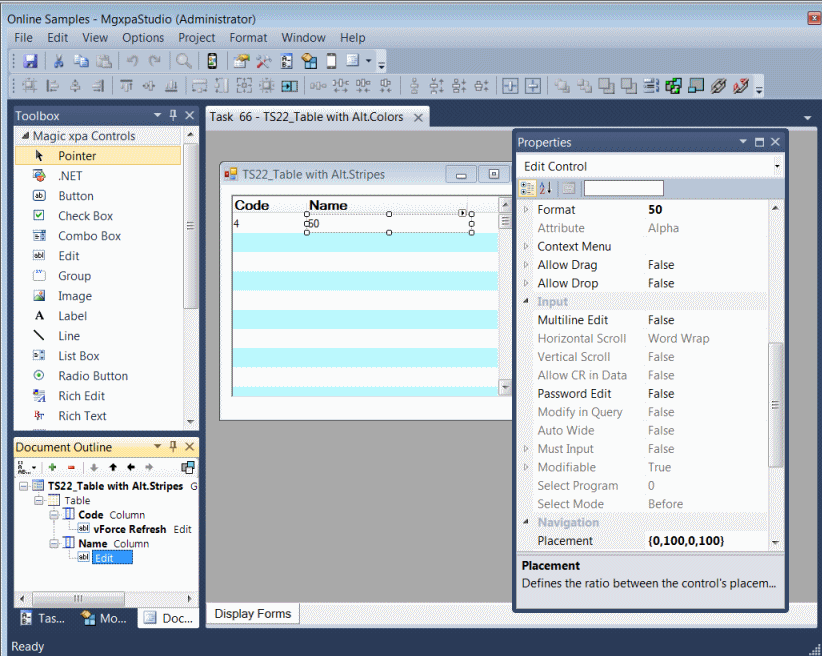
When developing for mobile platforms, you can preview the Display forms that you are developing by using the Mobile Form Preview pane. This lets you play around with the placement and size of the controls and see how the controls will appear on various mobile devices. The form and control properties related to placement and size are the properties that are supported for this preview pane.
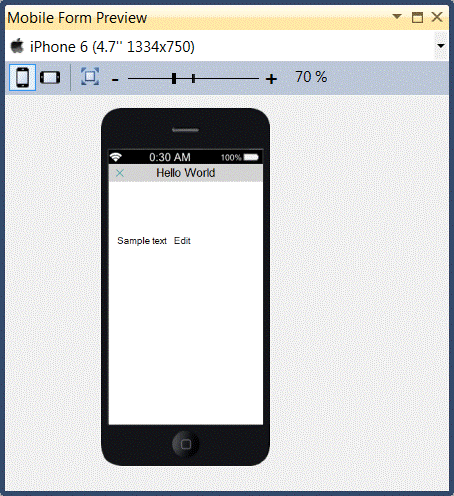
Magic xpa lets you define a Multiple Document Interface (MDI) and a Single Document Interface (SDI).
MDI and SDI functionality allows an application to open and concurrently run several tasks and lets you open a program concurrently without the need to open a new instance of Magic xpa.
The Magic xpa engine can maintain multiple concurrences, executing programs within the same application and within the same Magic xpa instance.

