Installation Guide for Local Agent (Magic xpi 4.13)
This section describes the prerequisites for the installation of Local Agent. It also gives you an overview of different stages of installation process.
The following services must be installed and running on your machine before starting the Local Agent installation:
· Mosquitto MQTT broker used for communication.
For more information on how to install Eclipse Mosquitto, click here.
· Minio used for data transfer.
For more information on how to install Minio, click here.
Once the Magic xpi installation is complete, go back to the Magic xpi installer directory to start the Local Agent installation. Here, in the LocalAgent folder, locate the following three folders that contain the files required for Local Agent installation:
LAN
This folder has the setupLA.exe file required for Local Agent installation.
Management
This folder has the files required for starting the Local Agent Management Console.
Prerequisites
This folder has the setup and configuration files for Mosquitto, Minio and Kong.
The Local Agent installation can be done in either standard mode or in silent mode.
Standard Mode
To start the installation in standard mode, run the setupLA.exe file located in the LAN folder. This will launch the Local Agent installation wizard. The Local Agent installation wizard will guide you through the Local Agent installation process. The wizard will have the following screens. Enter the required information in each screen.
· Select Destination Location
· Common Settings
· Communication and Data Transfer Settings
· Authentication Settings
· Ready to Install
Silent Mode
The local agent setup can also be done in silent mode. In the silent installation, the installer will read the inputs from the configuration file named, config.ini. This config file is present in the setupLA folder next to the setupLA.exe. After reading all the configuration details from this file, the installer will skip the remaining steps and directly jump to the Ready to Install screen.
If the config file is not present or has incorrect entries, the installer will show the error and start the installation in standard mode.
Using the config.ini file
The config.ini file will have all the information required for the installation. The file will have default values for all the entries. The user can modify the entries below as per requirement.
The information in the file is divided into 3 sections, COMMON, LA and CONNECTORS as shown below.
|
|
|
|
COMMON
|
|
InstallationFolder
|
The default value for the installation folder is set as C:\LocalAgent.
|

|
It is recommended to use the installation path as a local path. If the network path is used instead of the local path, the local agent software will be installed on the machine provided in the network path, but the service running the software will be installed on the local machine from where the installer is launched.
|
|
|
JRE8x64Path
|
This is the path to the 64 bit JRE. The user can set the valid JRE path here or keep it blank. If the path is kept blank, the installer will attempt to read the Javahome path from the registry entry using the HKLM64\SOFTWARE\JavaSoft\Java Runtime Environment\1.8 key. If this entry is not present, it will read the path from the HKLM64\SOFTWARE\JavaSoft\Java Development Kit\1.8 registry entry.
|
|
LA
|
|
AgentName
|
This is the Local Agent name. The default value is agent1.
|
|
ManagementID
|
The default value is installation1
|
|
BrokerURL
|
This is the MQTT Broker URL. The default value is tcp://localhost:1883
|
|
DataTransferURL
|
This is the Minio Server Data Transfer URL. The default value is http://localhost:9000
|
|
BasicAuth
|
This is the value to set the Basic Authentication. The default value is false
|
|
BasicAuthUserName
|
This is the user name required for Cloud authentication.
|
|
BasicAuthPassword
|
This is the password required for Cloud authentication.
|
|
CONNECTORS
|
|
Overwrite
|
During the Local Agent installation, the connectors which are part of the addons folder will be installed. If a connector already exists in the installation folder with the same name, it will be preserved unless this value is set to True.
|
A Sample config.ini file will look like below:
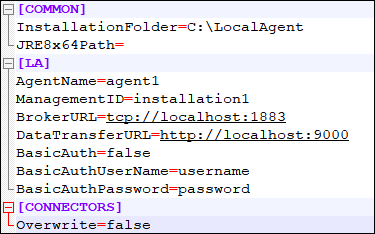
Auto Installation of New Connectors

