|
Q1
|
Why is the space not deploying?
|
|
A1
|
If the space does not deploy, it might be because of Java conflicts.
|
| |
|
|
Q2
|
Why is it taking a long time to open a Space data source?
|
|
A2
|
This happens when there is no range, because Magic xpa first needs to get the ID of all records in order to fetch their full data in chunks.
To solve this issue, select a range of records.
|
| |
|
|
Q3
|
When calling Magic xpa from a browser or from a Rich Client program, why am I getting the following error?
HTTP Error 500.19 - Internal Server Error
The requested page cannot be accessed because the related configuration data for the page is invalid.
|
|
A3
|
-
Add the Authenticated Users to the Magic xpa installation folder’s permissions, since the Web requester needs to access the installation’s JRE and GigaSpaces folders.
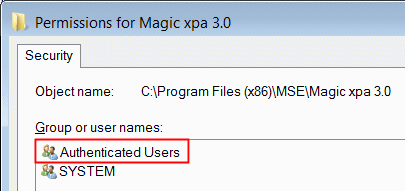
-
Install the ASP.NET and .NET Extensibility components (V4.0 or above) on your Web server.
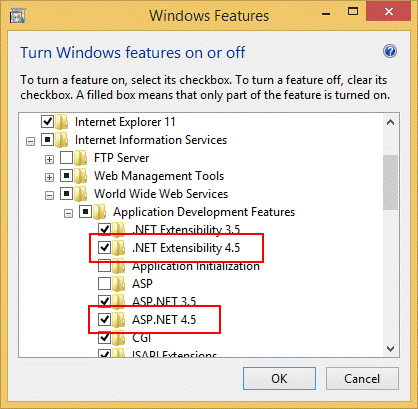
|
| |
|
|
Q4
|
When calling Magic xpa from a browser or from a Rich Client program, why am I getting a failure to load assembly error?
Configuration Error. Description: An error occurred during the processing of a configuration file required to service this request. Please review the specific error details below and modify your configuration file appropriately. Parser Error Message: Could not load file or assembly 'GigaSpaces.JavaToNet.DLL' or one of its dependencies. The specified module could not be found
|
|
A4
|
The MS VC++ 2010 Redistributable package is probably missing. You should install this package to fix this issue.
|
| |
|
|
Q5
|
When starting GigaSpaces agents, why are "File <…>\projectsStartup.xml does not exist" errors appearing in some log files (Logs\GS\Startup\StartProjects_<PID>.log)?
|
|
A5
|
Verify that each machine has access to the projectsStartup.xml file.
Tip: If the file is located in a shared network location, set Never notify in the User Account Control settings.
|
|
|
|
|
Q6
|
I see the application in the Magic xpa GigaSpaces Monitor, but the application status is Waiting for GS Agent. Why?
|
|
A6
|
This means that Magic xpa will keep retrying, every 60 seconds, to restart the Magic xpa server, until the GSA is started. This status is used in the following scenario:
-
Two or more machines are running on the grid.
-
A Magic xpa server is started on one machine.
-
The second machine is shut down for maintenance and restarted after a while (for example: two hours).
|
| |
|
|
Q7
|
I see the application in the Magic xpa GigaSpaces Monitor, but the application's status is Failed to Start. Why?
|
|
A7
|
This means that the engine was not started properly for one of the following reasons.
1. Lack of permission to start the Magic xpa Runtime engine.
In this case, the GSA log (such as ‘2015-02-16~09.58-gigaspaces-gsa-eyalr-8-lp-10152.log’) located in the Logs folder under the Magic xpa installation will show the following error:
“2015-02-16 09:58:57,507 GSA WARNING [com.gigaspaces.grid.gsa] - [mgxpa][6/]: Failed to start process. Caused By Cannot run program "C:\Magicxpa30\GigaSpaces\..\MgxpaRuntime.exe" (in directory "C:\Magicxpa30\GigaSpaces\.."): CreateProcess error=740, The requested operation requires elevation; Caused by: java.io.IOException: Cannot run program "C:\Magicxpa30\GigaSpaces\..\MgxpaRuntime.exe" (in directory "C:\Magicxpa30\GigaSpaces\.."): CreateProcess error=740, The requested operation requires elevation”
Solution: Make sure that the user that starts the GSA has administrator rights. If you started the grid manually via the gs-agent.bat file, make sure that you start the Command Prompt app with the Run as Administrator option set.
2. The host in the projectsStartup.xml was not defined properly.
In this case, the GS log (such as ‘MgxpaGS_9744.log’) located in the Logs folder under the Magic xpa installation will show the following error:
“ERROR: 2015-02-16 10:40:37,636 [Admin GS-startRequestedWatcher-1]: locateAgent - no GSA found.Looking for Host:[EYALR-8-bad]”
The log will also contain the following line before the error line:
“INFO: 2015-02-16 10:40:37,636 [Admin GS-startRequestedWatcher-1]: locateAgent - located Host:[EYALR-8-LP],IP:[10.111.2.21].Looking for Host:[EYALR-8-bad]”
You can see from this line that the host property in the projectsStartup.xml was defined as EYALR-8-bad, but the machine host name is EYALR-8-LP and the IP is 10.111.2.21.
Solution: Change the host property in the projectsStartup.xml to contain a valid host name or IP address.
3. The lookup locators server address was not defined properly.
In this case, the mgerror.log file located in the project folder (the default Test project folder is GigaSpaces-xpa\Test) under the Magic xpa installation will show the following error:
“<-1> 17/03/2015 19:14:39.931 [Error ] - Error: "Cannot connect to the middleware" (-150), program: Main Program”
Solution: Make sure that the address of the lookup locators server is properly defined in the GigaSpaces-xpa\bin\setenv.bat file.
|
| |
|
|
Q8
|
How come the information in the GigaSpaces Monitor is missing?
|
|
A8
|
This can happen when a partition is down and a backup partition was not set. To prevent this from happening, make sure to start a Monitor space backup by setting number-of-backups="1" in the config\MgxpaGSMonitoringSpace_sla.xml file.
|
| |
|
|
Q9
|
When running the gs-agent.bat file, why am I getting the "Process destroyed without shutdown hook" error?
|
|
A9
|
A possible reason for this is that you have two LUSs started on the same port on the same machine. This can happen when you start the gs-agent and the Magic xpa Studio on the same machine, and in the Studio you have an embedded space database (a space database with the EMBEDDED=Y flag is entered in the Database Information field).
|
| |
|
|
Q10
|
For Space databases, after executing a direct SQL task with an UPDATE statement, why am I getting the ""Failed to update row :Cause :Java.lang.Null Pointer exception" error?
|
|
A10
|
This error occurs when using an expression or a null value in the UPDATE statement used in the direct SQL task. In the Space database, an expression or a null value in the SET clause cannot be used in the UPDATE statement.
|
| |
|
|
Q11
|
For Space databases, after executing a direct SQL task with a drop statement, why am I still seeing data in the table?
|
|
A11
|
When a drop statement is done on a Space database, the table is only dropped from one partition, so the data in the other partition still remains.
|
| |
|
|
Hibernate
|
|
|
Q12
|
When deploying a hibernated space, I get a provision error, but I don't know what it means. What should I do?
|
|
A12
|
To get more information about the error, do the following:
-
Deploy the jar file manually in the GigaSpaces Management Center (from the Start menu, go to the GigaSpaces folder and select Management Center) by clicking the Deploy Application button (marked below in red).
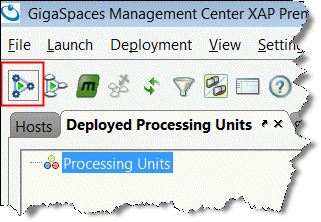
If there's an error, you'll see a screen similar to the one below:
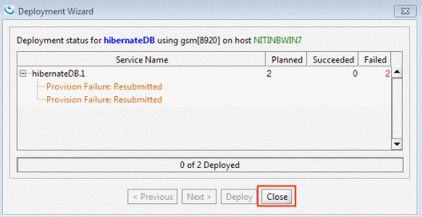
-
Click the Close button.
-
On the tab at the bottom of the screen, select the second tab: Provision failure events.
-
Click on one of the errors. You will see information about the error. In this case, you can see that the server could not be reached.
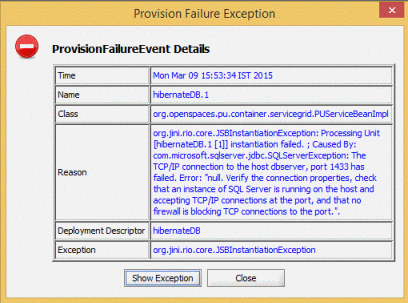
|
| |
|
|
Q13
|
When I'm browsing Magic xpa for a hibernated data source, the data source doesn't open and I get the following SQLQueryException error. Why?
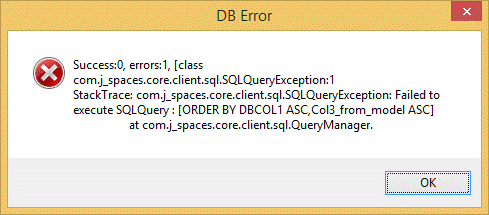
|
|
A13
|
This is because the database name in Magic xpa of the column defined in the unique index is different than the name of the object in the space. Note that in Space databases, the data sources and column names are case sensitive.
You can check the name of the object in the space, by doing the following:
-
Open the GigaSpaces Management Center (from the Start menu, go to the GigaSpaces folder and select Management Center) by clicking the Deploy Application button (marked below in red).
-
Click the Deployed Processing Units tab. Expand the node of the hibernated jar file you deployed (by default it is called MgxpaDBSpaceHibernate). Expand the Magic_xpa_DB node, expand the Operations node, and click the Data Types node.
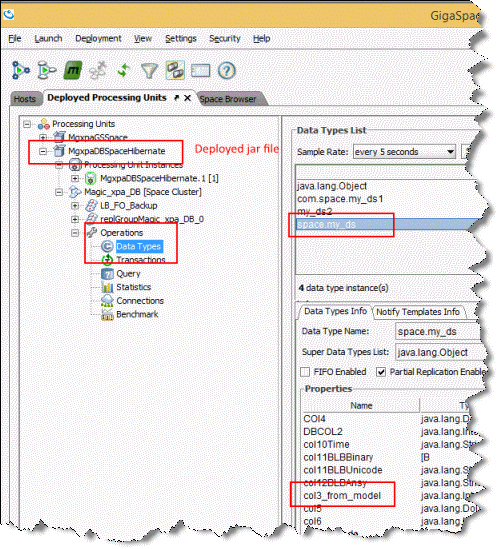
-
On the right side, select the data source from the top table and see the columns in the bottom table.
-
In the error message above, you can see that the error refers to column Col3_from_model (notice the upper case first later) and in the space, this column is represented by a lower case letter.
-
Since the objects in the space are case sensitive, you should change the DB Column Name value in Magic xpa to use a lower case letter.
|
| |
|
|
Q14
|
When I try to modify and then save the data of a hibernated data source from Magic xpa, why am I getting the following error: Cannot access dynamic property 'xx" in type 'xx" - this type does not support dynamic properties?
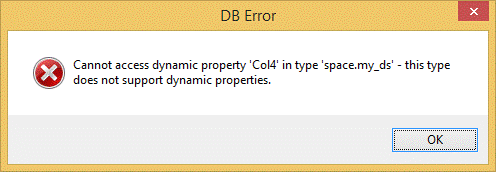
|
|
A14
|
This is because the database name in Magic xpa of the column that you are trying to update is different than the name of the object in the space. Note that in Space databases, the data sources and column names are case sensitive.
Refer to QA&10 above for information on how to check the object name in the space.
|
| |
|
|
Q15
|
Why did the Hibernate Data Source Builder fail?
|
|
A15
|
The Hibernate Data Source Builder will fail if Java 1.5 is defined in the system's PATH environment variable. Go to My Computer > Properties > Advanced Tab > Environment Variables and change the PATH environment variable to Java 1.6.
|
| |
|
|
Q16
|
Why am I getting the "Failed to commit transaction" error?
|
|
A16
|
This occurs when trying to insert a new record into a Space data source that uses an IDENTITY column. If a column was previously defined with the Type column property set to IDENTITY and this column is used as the unique index column, when creating a new record, you need to set a value in this column.
|
|
|
|
|
Q17
|
When using the Hibernate Data Source Builder and deploying the result file, I received a TCP connection error. Why?
|
|
A17
|
This happens when the SQL Server name includes a slash (/). If you need to define the database instance, you should use the following convention in the Server Name property: myserver;instance=SQLEXPRESS where SQLEXPRESS is the instance name.
|

