How Do I Stop a Batch Task from Running Forever? (Magic xpa 3.x)
By default, a batch task will run forever.
To keep it from running forever, you need to do one of the following:
-
Select a main source in the data view. If a main source is selected, the task will cycle through each record in the main source.
-
Enter an end task condition in task properties. If you only want the task to cycle once, enter:
End task condition: Yes
Evaluate condition: After updating record
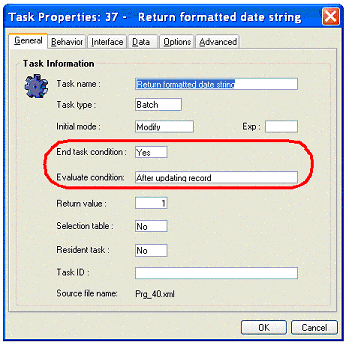
The Online and Rich Client Samples projects (program TS07 and RTS07)

