How Do I Skip Verification Logic from Being Executed When a Push Button is Pressed? (Magic xpa 4.x)
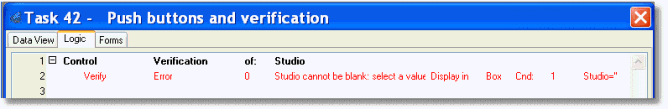
Often, controls on a form will have verification logic attached to them. For instance, in this example, we cannot pass by the Studio control without selecting a studio. Normally, this is what we would want, so the user does not try to print, for instance, without having selected a record to print.
However, sometimes you may also want the user to be able to reach a push button even though the screen has errors. For example, you might want to allow the user to reach the “Cancel” button.
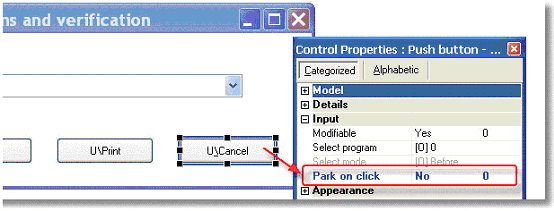
The way you do this is to set the Park on click property to False. The push button will work as before, but the logic units for the controls that were “skipped over” will not be executed.
Note: This doesn’t have an effect when the user is using the keyboard. So, if the user tries to tab past a blank “Studio” field in our example, the user will still get an error message. For this reason we used an accelerator key with our push button, so Alt+C will push the button, for keyboard-centric users.
The Online and Rich Client Samples projects (program HG25 and RHG25)

