How Do I Set the Number of Repeatable Records in a Table? (Magic xpa 3.x)
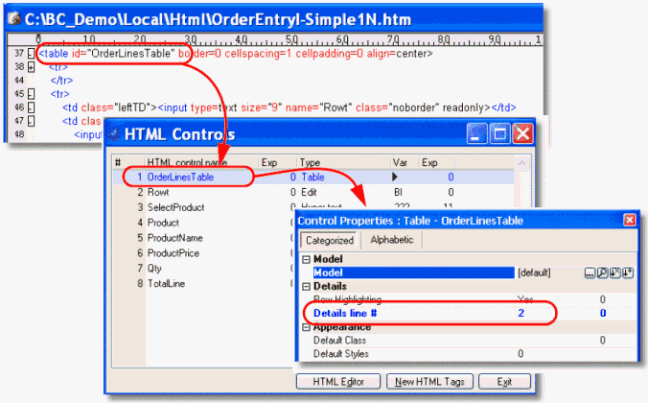
A table in a Browser-Client program is an HTML table. The HTML table is referenced in the Magic xpa HTML controls via the id= HTML attribute.
Within the Control Properties repeat. In this example, there are two <td> rows in the table. The first row contains the table header. The second line contains the row to repeat. So we set the Details line # property to 2.
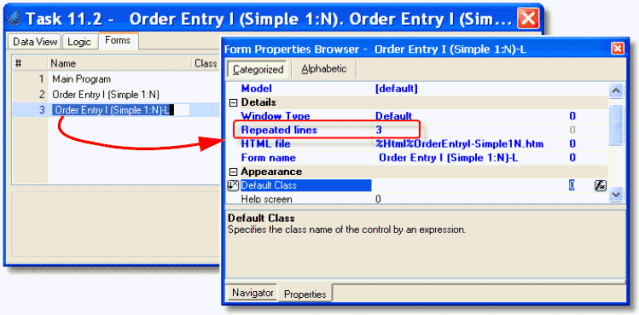
Now, within the Form that contains the table, set the Repeated lines property to the number of times that line should repeat. In this instance, the line will repeat 3 times.
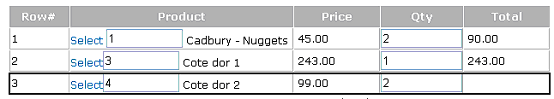
Here is the result. The 2nd HTML row repeats three times.

