How Do I Set the Caption of My Application? (Magic xpa 3.x)
When you are creating your own application, you will probably want your own unique name to be in the MDI title bar. You can set this internally to the project, as shown below.
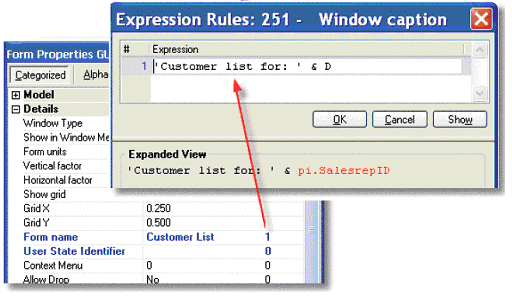
-
Go to the Forms tab of your Main Program.
-
Press Alt+Enter to bring up the Form Properties.
-
Go to the Form name property and set it as you wish.
You can also define a dynamic name using an expression as follows:
-
Zoom from the Expression column, to enter an expression that will evaluate to an alpha string.
In the Studio, the Form name will still appear as the text in the Form name property. However at runtime, the expression will be evaluated and the results will be displayed in the title bar.

