How Do I Set or Change the Pulldown Menu for the Application? (Magic xpa 3.x)
Magic xpa comes with a default pulldown menu, but it only has the basic edit commands on it. For a user to run your programs, they will need specific entries that are tied to your application.
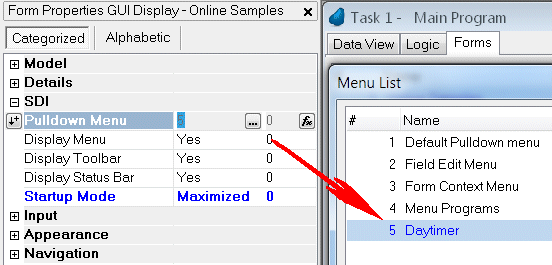
Prerequisite: You have already created a menu.
-
Go to the Forms tab of your Main Program.
-
Press Alt+Enter to bring up the Form Properties.
-
Zoom from the Pulldown Menu property and select the menu you want to use.
-
Alternatively, you can enter an expression that will evaluate to the context menu number at runtime, by zooming from the field at the right (or by clicking the fx button).
Now, when you run the application, the menu you selected will appear in the overhead menus section.
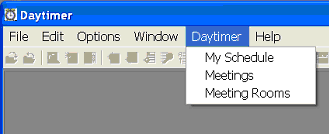
Note: When you set up a menu, there is no distinction between “context” and “pulldown” menus. If you want, you can use the same menu for both entries. Typically though, pulldown menus are more complete and are structured differently.

