How Do I Set a Default Context Menu for the Entire Application? (Magic xpa 2.x)
For most online tasks you will want a customized context menu. Magic xpa allows you to set context menus for specific programs, but you will also probably want a default menu for the entire application.
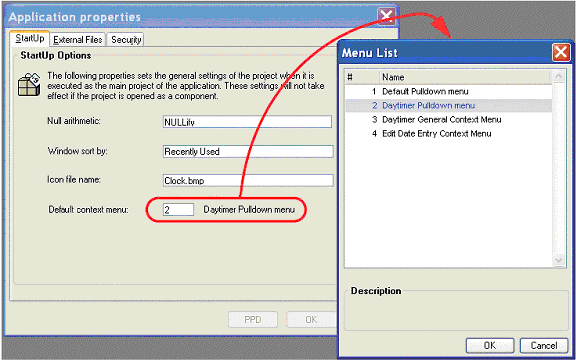
Prerequisite: The menu you want to specify must already exist.
-
Select File->Application Properties (Ctrl+Shift+P).
-
Zoom (F5 or double-click) from the Default context menu field.
-
Position the cursor on the context menu you want.
-
Click OK.
-
Click OK.
Now, when you run the application, the menu you selected will appear when the user clicks the right mouse button.
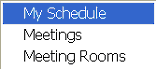
How Do I Set a Default Context Menu For All Controls of a Form?
How Do I Set a Context Menu for an Individual Control?

