How Do I Set Accelerators to Choice Control Options? (Magic xpa 3.x)
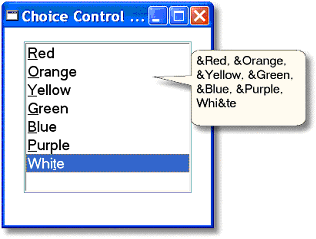
Each item on a choice control can have an accelerator key. When you set an accelerator key, pressing that key will automatically make the control jump to that choice. For instance, in this example, pressing “t” will select “White”.
You set the accelerator key by adding an ampersand in front of the value to be displayed. You set this in the Display List property.
Note: If you need to display an ampersand, precede it with a backslash.
The Online Samples project (program HG12)

