How Do I Send or Receive Complex Arguments from a Web Service as a Provider? (Magic xpa 3.x)
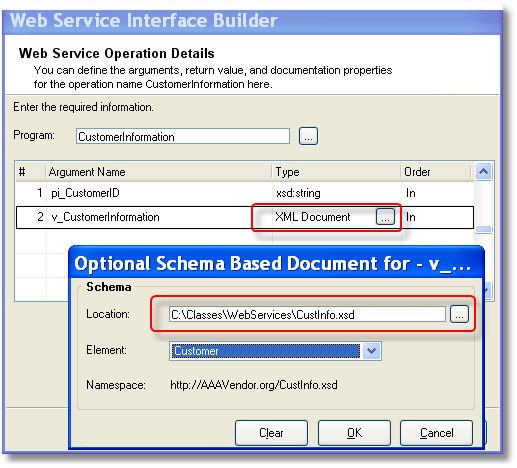
To send complex arguments in a Web service, you need to use an XML file. You can do this as follows:
-
Create the XML schema (XSD) that will be used to describe the XML file.
The XML schema must include a namespace definition (targetNamespace). To avoid interoperability problems the namespaces of schemas of different arguments/return value must differ (i.e. do not use the same schema for all arguments of the same operation).
-
Use this XML schema to create the XML data sources, which you will use to format the data to send (this is covered in How Do I Create an XML Doc from Scratch?).
-
When you are creating your Web service, make one of the parameters a Blob data type, and use this to hold the XML data.
-
When you are creating your Web service, select XML Document as the Type for this parameter. Click the  button to bring up the schema. Choose the same XML schema file you used in step 2.
button to bring up the schema. Choose the same XML schema file you used in step 2.
-
Click OK.
Now, your WSDL file will contain the XML schema needed by the consumer.
To access the Service WSDL use the Systinet Web Console (http://localhost:6060/admin/console).
Locate the service in the “Web Service Runtime View” screen (opened by clicking the “Web Service” entry in the tree view on the left side of the console screen) The WSDL URL is in a hyperlink named “Url” and it is in the form:
http://servername:6060/ServiceName

