How Do I Retrieve the Current Time? (Magic xpa 3.x)
Getting the current time in Magic xpa is done using the Time() function. Time() returns the system time, as it exists on the machine Magic xpa is running on.
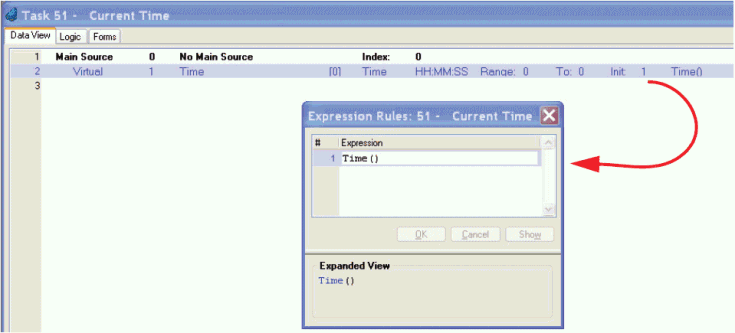
The Time() function is often used in an Init column, as shown here. This will set the field to the current time the first time the user sees the screen, and is also useful for setting timestamps for when a record was created or modified.
To use it, you just type Time(). At runtime, the function will be replaced by the current time.
Note: You might notice a similar function, UTCTime(). The UTCTime() function works the same as the Time() function, but returns the UTC time instead of the system time.
The Online and Rich Client Samples projects (program DT02 and RDT02)

