How Do I Retrieve the Context ID of a Called Parallel Program? (Magic xpa 3.x)
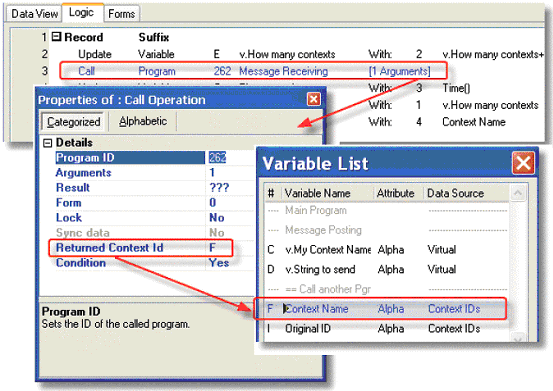
When you call a parallel program, you can easily save the Context ID of the called program by specifying a variable in the Returned Context Id property of the Call Operation. To do this:
-
Go to the Call Program operation that calls the parallel program.
-
Press Alt+Enter to bring up the Call properties.
-
Go to the Returned Context Id property.
-
Zoom to select an alpha variable that will hold the returned Context Id.
Now, after the program is called, the variable will contain the Context Id value.
Note: The called program does not have any mechanism for discerning the Context Id of the calling program. So, if it is needed by the called program, pass it in as a parameter.
The Online Samples project (program MT03)

