How Do I Retrieve the Content of a File Directory? (Magic xpa 3.x)
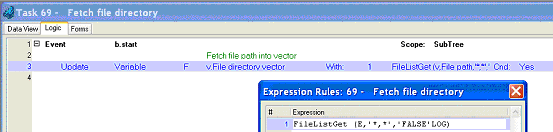
Sometimes you will need to read a file directory inside a program. This is often done when you are checking to see if another program has dropped a file for your program to handle, such as when files are sent by email, fax programs, or from the web.
You fetch the directory contents using the FileListGet() function. The syntax is:
FileListGet(DirectoryName, Filter, SubDirSearch)
Where DirectoryName is the name of the directory to search, Filter is a filter mask, and SubDirSearch controls whether or not to search subdirectories.
The function returns a vector, where each cell is a Unicode string.
The Passing an array to a COM object section of the How Do I Send and Retrieve Array Values from COM Objects? topic.
The Magic xpa Help for I/O functions.
The Online and Rich Client Samples projects (program EL18 and REL18)

