How Do I Restrict the Handling of an Event to a Specific Control? (Magic xpa 3.x)
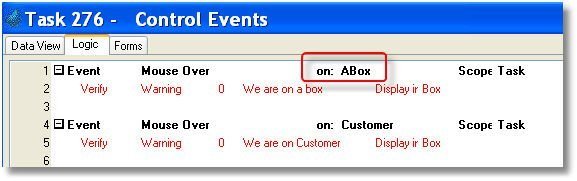
Sometimes you will want to handle an event only if it happens while the user is working with a specific control.
To select the control:
-
Go to the on: field of the event.
-
Zoom to the list of available controls.
-
Select the control you want to use.
Alternatively, you can just type in the Control name. The Control does not have to be in the scope of the task, since the Event handler may in fact be in a parent task or the Main Program. In fact, the Control doesn’t even have to exist yet.
Hint: You use the Control name to create generic events that work on many controls. For example, you might have several controls named “Order”, which always contains an Order#. Pressing F1 on an Order control brings up a help screen for entering orders. Pressing F2 might show the current status of that order. Pressing Ctrl+P would print the order. But those same shortcut keys would call different programs if the control was named, say, “Customer”.
The Online and Rich Client Samples projects (program EH06 and REH06)

