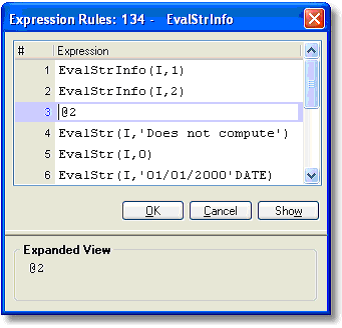How Do I Repeat an Existing Expression in a Task? (Magic xpa 3.x)
If you have an expression in the Expression list and want to repeat it, you have two options:
-
Copy and paste the text using the usual Windows Ctrl+C and Ctrl+V.
-
Use the Repeat line option on the Expression list, @Line
Repeat Entry is explained in How Do I Repeat an Entry in the Studio?.
-
Press F4 to open up a new line in the Expression Rules.
-
Type an @ sign.
-
Type the number of the expression you want to repeat.
-
Press Tab.
The expression will be copied. In this case, expression #2 will be copied into expression #3.