How Do I Remove a Project from Version Control? (Magic xpa 3.x)
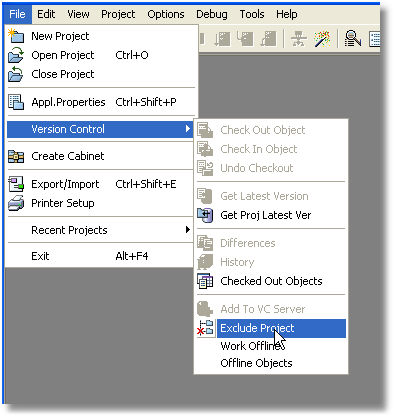
If you decide to no longer use VC Server with a project, you can remove it from the VC Server by selecting File->Version Control->Exclude Project.
It should be noted that when you exclude a project here, a copy of it still remains on the VC Server. If you decide to start using Version Control again, you should delete either the copy on the VC Server or the client copy.

