How Do I Reload Web Service Definitions? (Magic xpa 3.x)
If a web service changes, you may need to change your application to reflect the changes or take advantage of new services. However, you should not delete and recreate the service, as this will cause existing programs that use the service to break. What you want to do is to reload the service, which is easy to do.
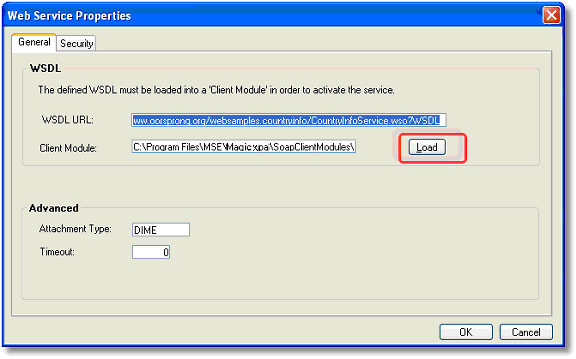
-
Go to Options->Settings->Services.
-
Select the service you want to reload.
-
Open up the Properties by pressing Alt+Enter.
-
Click the Load button.
If any XML definitions also changed, you will have to reload the XML data source definitions from the XML Schema also.

