How Do I Produce PDF Documents? (Magic xpa 3.x)
Magic xpa provides the PDF property in the I/O Properties dialog box for just this purpose.
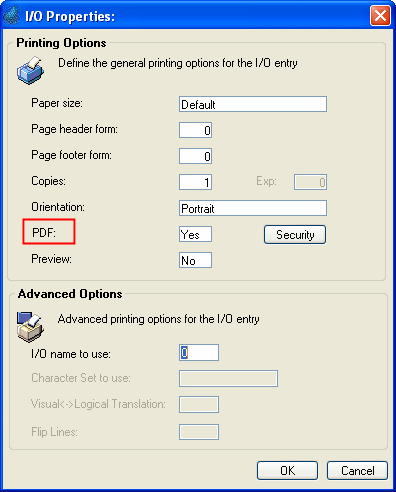
When printing to PDF, you can also set the Preview option to Yes, so that after the print, the PDF will automatically be opened.
To print to PDF, a PDF filename must be specified (even when choosing the print preview). If you do not supply a filename, the user will be asked to provide one.
The Online and Rich Client Samples projects (program RP08 and RRP08)

