How Do I Prevent the End User from Modifying the Data in Specific Fields? (Magic xpa 3.x)
By default, any data field you put on a form is editable by the user, if the task is in Modify mode. You can, however, prevent the user from changing the data in any field on a field-by-field basis.
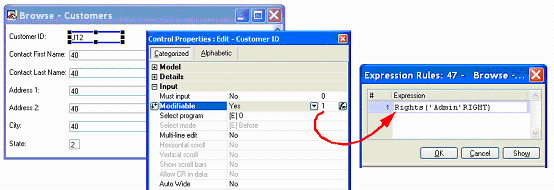
-
Position the cursor on the field you want to change, or, select multiple fields to change them all at once (using Ctrl+Click).
-
Press Alt+Enter to go to Control Properties (or just click on the properties pane, if it is open).
-
Go to the Modifiable field and select False if you want the field to never be modified.
Alternatively, you can expand the property and zoom from the Expression line. Then, enter an expression that will evaluate to True when the user should be able to modify this field. In this case, we used the Rights function so that the user can only modify the field if the user has the “Admin” right.
Now, the user can park on the field, but not modify it unless the expression evaluates to True.
How Do I Enable the End-User to Park on a Control Only by Mouse?
The Online and Rich Client Samples projects (program TS15 and RTS15)

