How Do I Prevent the Engine from Creating an Output File or Printing an Empty Page to the Printer when the Task Eventually Does not Output Anything? (Magic xpa 3.x)
By default, Magic xpa opens output files and printers before the task starts. This has been the behavior for all previous versions of Magic xpa. However, if it turns out that the task does not create any output at all, you might be left with an empty file or a blank page.
As a programmer, you do not always know if there will, in fact, be output for a given job. So, to prevent empty pages and empty files, you can tell Magic xpa to delay opening the device until it actually has data to print.
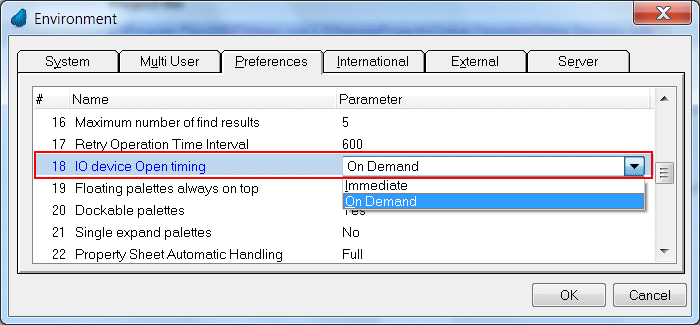
-
Go to Settings->Environment->Preferences.
-
Go to the IO device Open timing line.
-
Select On Demand.
Now, the device will not be opened until Magic xpa is about to execute a file write operation.

