How Do I Place Several Controls in the Same Column on a Table Control (Magic xpa 3.x) in Output Forms?
Normally, when you place a control on a Table control, a new column appears to the right of the column you were over, with the control placed in that column. However, you can cause the control to be dropped in your selected column, by keeping the Alt key held down while dropping the control.
The effect of dropping a virtual while holding down the Alt key
|
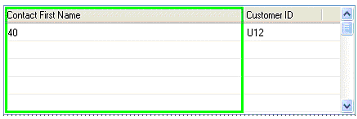
|
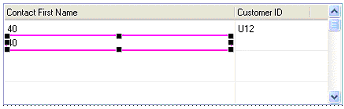
|
|
Before dropping the next field
|
After dropping the field
|

