How Do I Navigate Between the Groups of the Property Sheet? (Magic xpa 3.x)
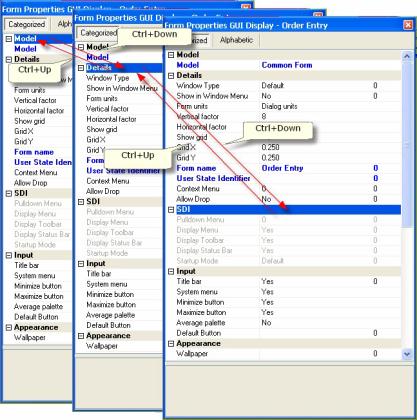
Note: This functionality is only supported for the properties outside the Form Designer.
You can move between the groups in the Properties pane without using the mouse.
-
Use Ctrl+Down to move from one group header down to the next.
-
Use Ctrl+Up to move from one group header up to the previous.
If you want to move from one line within the Properties pane, use the Up or Down arrow.

