How Do I Move from the Last Control on the Subform to the Parent Task? (Magic xpa 3.x)
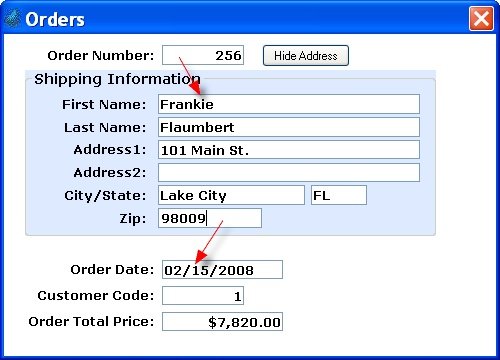
By default, a subform acts like an independent window. That is, when the cursor moves into it or the user clicks on it, the cursor cycles within the subform, and does not leave until the user presses Escape or clicks outside the subform.
Sometimes, however, you may want the subform to act as if it is part of the parent task, where the cursor can move into the subform and then out if it as the user tabs from field to field. Doing this in an Online task requires the use of events and is explained in the How do I Automatically Return Back to the Parent Form by Tabbing Out of the Last Control of the Subform Display? topic.
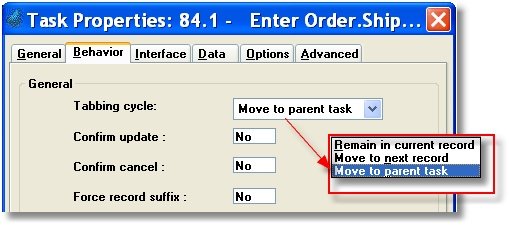
In a Rich Client task, however, it is even easier. In the subform task or program, set the Tabbing cycle of the subtask to Move to parent task. That is all you need to do.
The Rich Client Samples project (program RRC03)

