How Do I Move an Entry in the Studio? (Magic xpa 3.x)
To keep your work organized, you will often need to shuffle around entries in the repositories. For instance, you may want to group items alphabetically, or according to some function. You can move any item in the repositories (except the Main Program).
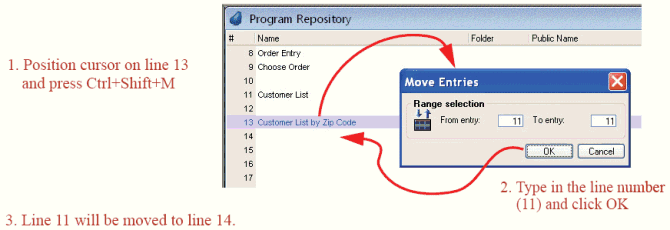
Prerequisite: When you are using version control, be sure you have the repository checked out first.
-
Position your cursor on the line above where you want the item to go.
-
Press Ctrl+Shift+M (Edit->Entries->Move entry).
-
When the dialog box appears, enter the item to repeat. If you know the sequence#, just type it in. Otherwise, zooming on the item# will bring up a list to choose from. This is the From item#.
-
The To item# defaults to the same number, so if you are only copying one item, just press Enter now. Otherwise, zoom from the To item# to select a block of entries to move.
-
Press Enter (or click OK).
-
The selected items will now be moved to just below your current position.
Hint: Although you have probably noticed by now that Magic xpa refers to objects by numbers rather than name, it is perfectly safe to move the entries using the Move Entry option. Magic xpa will change the references to point to the new position. Magic xpa uses an internal reference number to keep track of the various objects behind the scenes.
There are a few exceptions to this rule, found mainly in older programs, where the programmer did not use the ‘’DSOURCE or ‘’PROG literals. If you are working with inherited programs, it can be worth checking for functions such as DbDel() with the Find Text option and making sure they were programmed correctly.

