How Do I Keep the Property Sheet Showing a Single Section at a Time? (Magic xpa 3.x)
By default, when the property sheet opens, all the sections are open, so you can see all the available properties. However, sometimes you may want to have a more compact property sheet display.
-
Close the current project
-
Select Options->Settings->Environment-> Preferences->Single Expand Palettes
-
Set Single Expand Palettes to Yes.
Now, whenever you open one section, the previously opened section will close. When you click on a new item, all the sections will be closed.
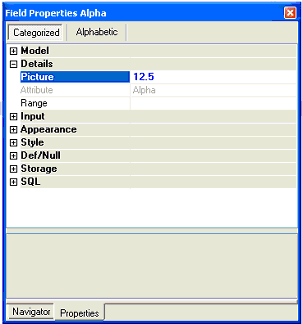
Exceptions:

