How Do I Hide Database Login Information? (Magic xpa 3.x)
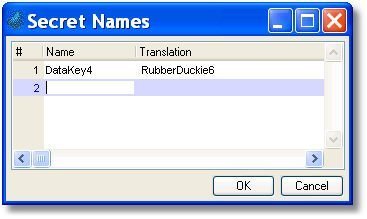
-
Log on as Supervisor.
-
Go to Options->Settings->Secret name.
-
Enter a secret name. The Name column works like a Logical Name, with the exception that it cannot be viewed except by someone with Supervisor access.
The secret name is stored with the user IDs and passwords, in an encrypted format in the Security file.
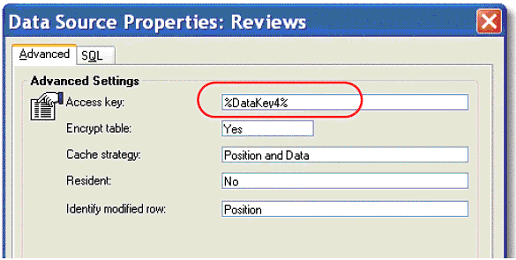
Wherever you want to use the Secret name, enter the key as you would a Logical Name. It will be translated at runtime. Note that secret names can only be used in specific fields in Magic xpa, such as project access keys, user password fields, Server/DB properties, and data source access keys.
This means that every installation of your application can have their own set of secret names. The developer can code a value for the logical name, but will not know what the actual value is at runtime; the developer does not need to know the password for a database, for instance.

