How Do I Get the Creation Date of a File on Disk? (Magic xpa 3.x)
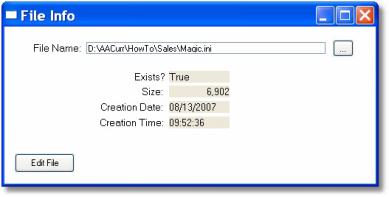
When accessing disk files, it is often useful to find some information about the file, such as the file creation date. This is easily obtained using the FileInfo() function.
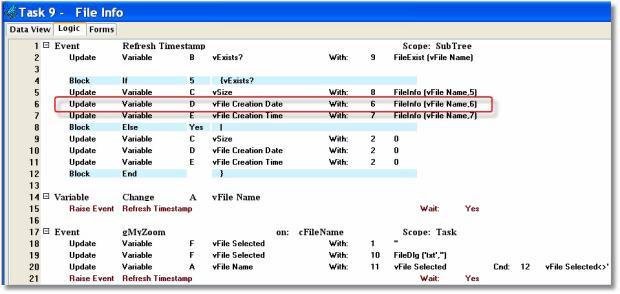
-
Determine where you need to access the creation date. In this example, the creation date is refreshed when the file name changes or the file is edited.
-
Use the FileInfo() function to fetch the creation date. This is done using two arguments:
-
The file name. This can contain logicals, such as %Temp%, or it can be a relative path.
-
The number 6, which is the argument used to fetch back the creation date. Other numbers are used to pass back the created time, the modified date or time, or other useful information. You can find a complete list of the parameters in the Magic xpa Help.
The Online and Rich Client Samples projects (program EL21, REL21 and REL21b)

