How Do I Drop a Control Multiple Times Consecutively? (Magic xpa 3.x)
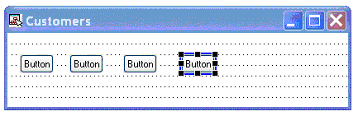
Normally, when you drag a control from the Toolbox and drop it on the form, the cursor changes back to its usual shape and you can select another control.
However, if you want multiple copies of the same control, just hold down the CTRL key while you are dropping the controls.
Hint: You can press Esc to get the cursor back to its usual shape at any time, if you change your mind about dropping a control.

