How Do I Drill Down into a Called Program? (Magic xpa 3.x)
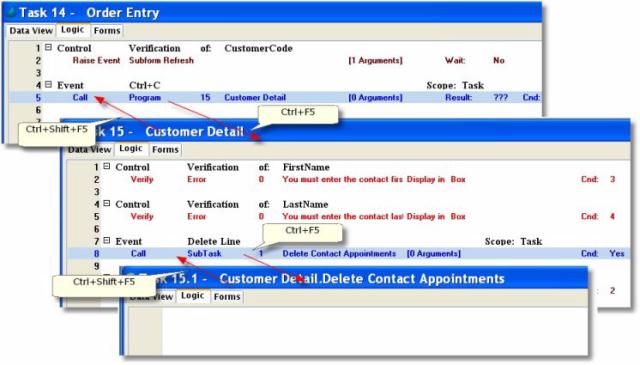
When you are editing a program, you can use a keyboard shortcut to quickly open a called program or subtask.
-
Position the cursor on the Call operation.
-
Press Ctrl+F5, or select Options->Go to Object from the context menu. The called program or task will open.
When you are finished, if you wish to return to the caller program or task, press Ctrl+Shift+F5, or select Options->Return from Object. The called program or task will close, and you will be returned to the previous program or task.
This is a little different from the usual Zoom command. If you press F5 from the various fields on the Call Operation, you will open up windows to select a program or task, set arguments, or set a condition for that operation. Go to Object is different in that it opens up an entirely new program or task.
Note: If the program is from the CRR, the Go to Object functionality will not work. To make this work, add the component application as a module.

