How Do I Drag Data in Table Format From Magic xpa to Excel? (Magic xpa 3.x)
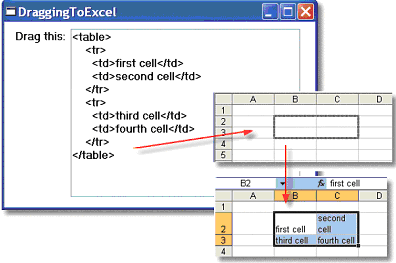
When you drag data from Magic xpa into Excel, Excel will try to figure out the format and use it accordingly. In this example, we formatted some table data using HTML format, and just dragged the text into Excel. Excel figured out that we meant to have a 4-cell table and dropped the data accordingly.
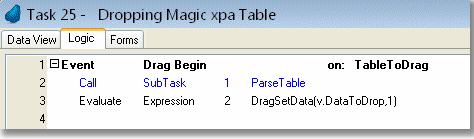
If you want to allow a user to drag a Magic xpa Data source table, you will need to format the Magic xpa table data into HTML or XML in an alpha text field. Then use the DragSetData() function to send the text data which will drag.
The Online and Rich Client Samples projects (program HG07 and RHG07)

