How Do I Drag Data from External Applications to Magic xpa? (Magic xpa 3.x)
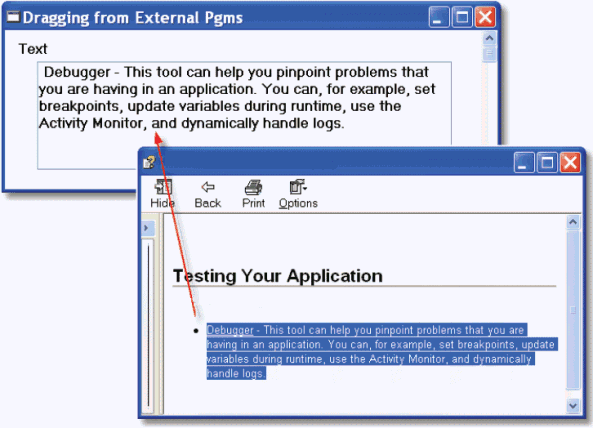
You can drag text from other applications into Magic xpa by selecting it and dragging it, if Allow Drop is set to True on the Label control. How well this works depends on the internal operations of the application you are dragging data from, because as with any drag and drop operation in Windows, the two fields have to match somewhat in format.
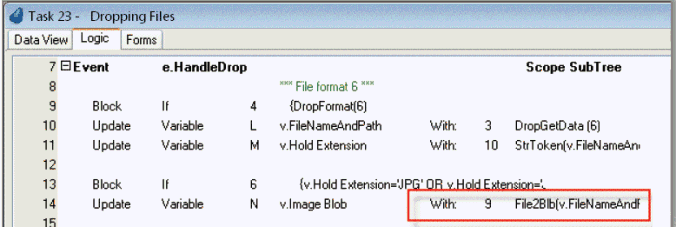
In some circumstances you will need to use the DropGetData() function to handle the external data format. For instance, suppose we are dragging a JPG from the file browser into a Magic xpa field. We can fetch the file name using DropGetData(6), then check the file extension and discover it is a JPG file. But to display the JPG file, we need to convert the file into a BLOB, so we do a File2Blb().
The Online and Rich Client Samples projects (program HG06 and RHG06)

