How Do I Display Different Text than the Stored Values in a Choice Control? (Magic xpa 3.x)
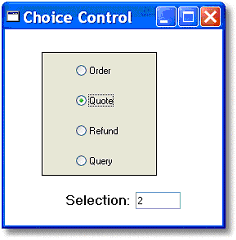
When you are using choice controls, it is good to have the internal code be something different than what is displayed on the screen. This is especially important when you are creating applications that will be deployed in several different languages. In this example, for instance, we have four types of orders, Order, Quote, Refund, and Query. However, internally to the program, the records are stored with a type code of 1, 2, 3 or 4.
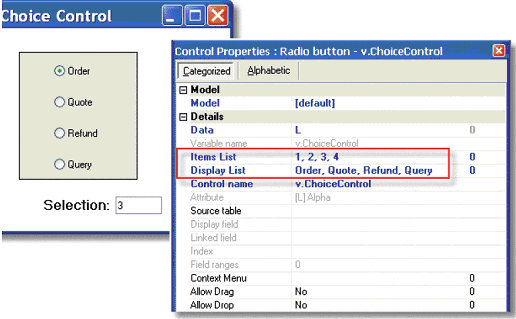
This is all encoded in the control itself, as shown here. The Items list property lists, in order, the values of the Choice control. The Display list property lists, in the same order, what will display onscreen.
While these are hard-coded in this example, you can also set them using expressions, or from a source table.
The Online and Rich Client Samples projects (program HG09 and RHG09)

