How Do I Determine a Task’s Main Data Source? (Magic xpa 4.x)
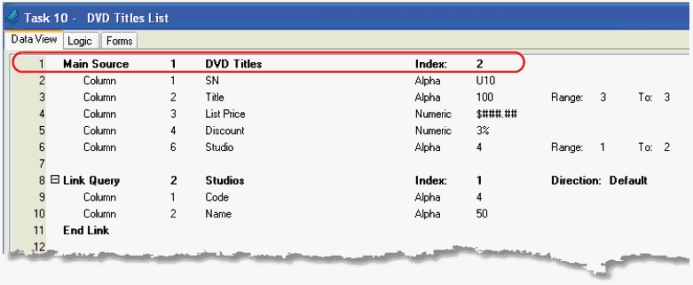
The Main Source of a task is always declared as the very first item in the Data View tab. The number and name of the Main Source are shown, as well as the index that will be used to display the records. You can specify the rest of the details, such as the share mode, in the Properties Pane (Alt+Enter).
The only way a task can retrieve multiple records is if it has a Main Source. Once the Main Source is specified, the Main Source table drives the task. The number of records that are displayed (or cycled through, in the case of a batch task) are determined by the records that meet the Main Source Range criteria.
A Main Source is not required. If the task does not have a Main Source, then the first line will list:
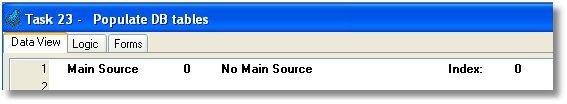
Online tasks with no Main Source do not show a list of records; they can only display one record at a time. Batch tasks with no Main Source will, by default, loop forever so you need to specify an End Task Condition in the Task Properties.
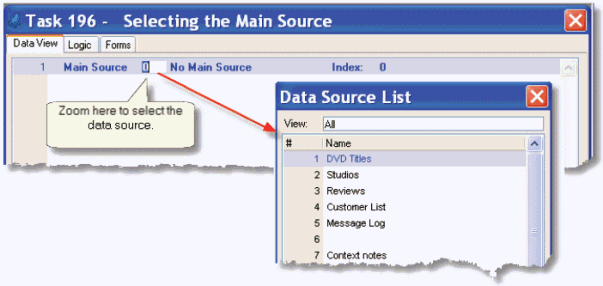
-
Move the cursor to the field after “Main Source”.
-
Zoom. A list of data sources will appear.
-
Position the cursor on the data source you want, and press Enter.
The Online and Rich Client Samples projects (program DV02 and RDV02)

