How Do I Define Hints for Edit Controls? (Magic xpa 3.x)
You can define a hint for the Edit control. A hint is the text shown on an Edit control that is removed automatically while typing.
You do this in the Control Properties of the Edit control.
Simply type in the text that you want to appear in the Edit control when the user first sees it.
On a mobile device, you'll see something like this:
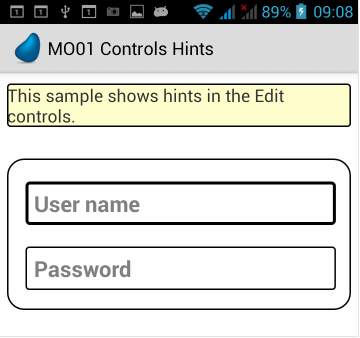
Note: In Mobile Design mode, when dragging variables to the form with the Shift key pressed:
-
The variable name will be added as the value of the Hint property.
-
If a value is defined in the Display Name property, the Display Name value will be shown as the hint.
Since version: 2.5 (Windows desktop support – since version: 3.2)
The Rich Client Samples projects (program RMO01)

