How Do I Control the Location of the XML Source Files of a Project? (Magic xpa 3.x)
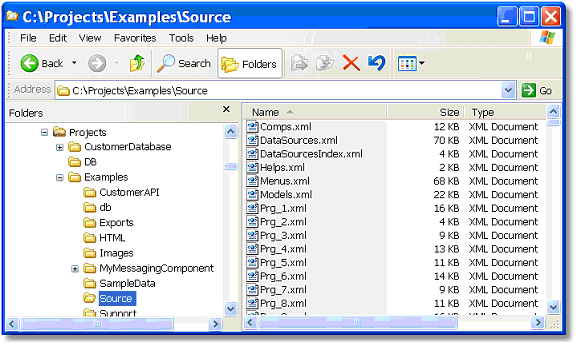
Magic xpa source code is held in a series of XML files. By default, these are held in a subdirectory called Source, as shown here.
The XML source directory is always located relative to the .edp file. In this example, the .edp file is in C:\Projects\Examples, so the source directory is C:\Projects\Examples\Source.
Once the .edp file is created, the location of the source files is coded into it. The .edp file is, however, an XML file and can be edited. In this example:
<?xml version="1.0" encoding="UTF-8" standalone="no" ?>
<Application>
<Project>
<ProjectName val="Examples"/>
<VCActive val="N"/>
<WorkOffline val="N"/>
<SourceDirectory val="Source"/>
<ExportsDirectory val="Exports"/>
<GUID val="{A0275EFF-1939-49CC-970A-98BA38F752A1}"/>
<ReferencedProjects>
<RefProject FileName="Examples\MyMessagingComponent\MyMessagingComponent.Edp" ProjectName="MyMessagingComponent"/>
</ReferencedProjects>
</Project>
</Application>
You can see the name of the source directory. You can change the value of it, if you need to.
You can also change the value for the source directory for all future .edp files that you might create. this is done in the Magic.ini file, under the DefaultSourceDir setting.
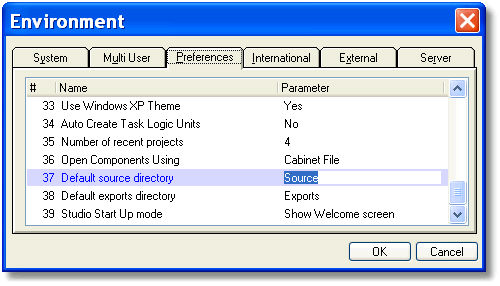
Or, you can change it in Settings->Options->Environment->Preferences->Default source directory. Either way, the value will be saved in the Magic.ini and will be used the next time you open the Studio.

