How Do I Control the Initialization of a Parallel Task? (Magic xpa 3.x)
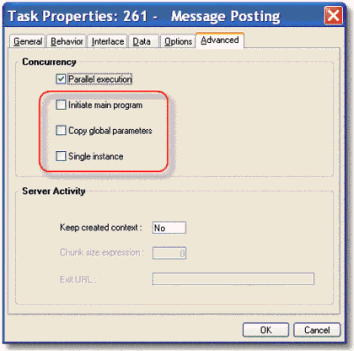
Once you check Parallel execution in the Task Properties, three other options become available for you to set. The first two of these you can use these to control the initialization of the parallel program.
If checked, the Main Program will re-run before the parallel program runs. In other words, you get a fresh copy of the Main program, just as if you had re-started Magic xpa. Task Prefix runs, and any values that were stored in variables will not be there in the new context.
If not checked, the variables in the Main Program are copied. It is as if a snapshot were taken of the Main Program for the new context. From there on out, changes made to the new context are local to that context, and don’t effect the original context’s Main Program at all.
If checked, a copy of the existing global parameters will be made. The new context will get a snapshot of the global parameters. From then on out, changes made to the global parameters will be local to the new context.
If not checked, the new context gets a fresh copy of the global variables.
These would be the SetParam variables. The SharedValSet and SharedValGet global parameters are truly global between the contexts.
Otherwise you will get a fresh version of the global parameters.
The Online Samples project (program MT09)

