How Do I Control the Information Logged by the Debugger? (Magic xpa 3.x)
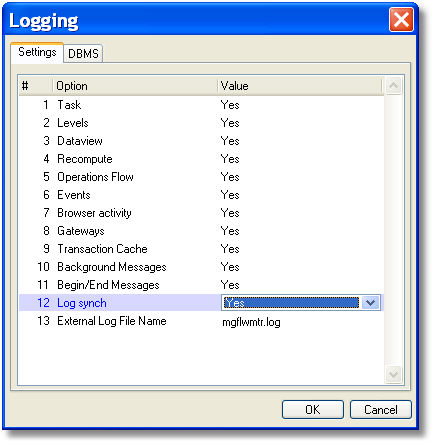
You can control how much information gets logged by the Debugger by changing the settings on Options->Settings->Logging.
These settings affect not only the debugger, but also the external log file, if one is being used.
You can also turn logging on and off by using by using the Logging() function. This doesn’t change the logging settings in the Magic.ini. The syntax is:
Logging(start/stop, 'Filter')
where:
-
start/stop is ‘True’Log to start logging, or ‘False’Log to stop it.
-
‘Filter’ is a keyword that determines what logging entry will be started or stopped.
Here are some examples:
|
|
|
|
Logging('True'Log, 'Levels')
|
Turns on logging for Levels
|
|
Logging('False'Log, 'Recompute')
|
Turns off logging for recompute activity.
|
|
Logging('False’Log, 'ALL')
|
Turns off all logging
|
|
Logging('True'Log, 'RESET')
|
Sets logging back to the value stored in the Magic.ini
|
|
Logging('True'Log, 'Oracle=D')
|
Sets Oracle logging to the Developer level.
|
See the Magic xpa Help for detailed information about the syntax.
It is recommended to turn off logging following completion of a debug session and before application deployment. Logging significantly slows down the execution of a program.

