How Do I Add Icons or Text to the Title Area on Mobile Devices? (Magic xpa 3.x)
For Android, iOS and Windows 10 Mobile devices, you can add icons or text to the title area by adding a menu to the Navigation bar.
You define this by setting the Action Bar Menu form property.
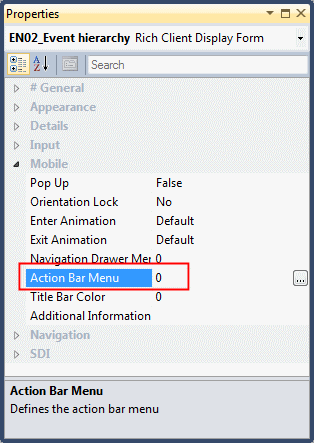
To add an icon to the title area, go to the Action Bar Menu form property and select a menu entry that includes an icon. The image will be the file defined in the Tool Image property.
To add text to the title area, select a menu entry that does not include an icon and the menu entry text will be seen. The text will be taken from the menu's Entry Text property.
If the Action Bar menu contains a lot of entries (more than the operating system wants to show), on Android devices, the rest of the icons will be added to the form's context menu. On iOS and Windows 10 Mobile devices, only three will be seen.
On Windows 10 Mobile devices, .bmp and .jpg files used as action bar icons will be flattened to a single color (the foreground color of the action bar). When the app has action bar items, the native "more" button will also appear.
Note: The Action Bar is not supported for popup windows.
Since version: 3.1

