Creating Remote Git Repository (Magic xpa 4.x)
To work with a remote Git repository, you need to have a Git account.
|

|
There are several Git hosting services, such as GitHub and GitLab. You can either have GitHub or GitLab host or manage your instance or you can host it on your servers. This document refers to the online Git server: www.gitlab.com. The instructions mentioned in this document are also applicable to GitHub.com.
|
Once you define your account, you need to create a Git repository (for GitHub) or a Git Group and a Git Project (for GitLab), for example: myproj.
While using GitLab, if you want to update the master branch, you need to unprotect it. Go to the project settings (https://gitlab.com/Uid/myproj/settings/repository) and click on Unprotect on the master branch.
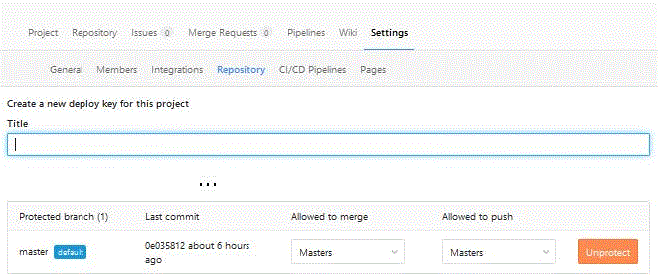
Connecting Magic xpa with Git Repository

