Comments (Magic xpa 3.x)
Magic xpa enables you to attach a comment to an object in your project.
From the Options menu, click Comment or press F12 to attach a comment box to an object in the project. You can attach a comment to the object types listed below:
|
Columns
|
Handlers
|
Ranges
|
|
Components*
|
Helps
|
Rights
|
|
Data Sources
|
Indexes
|
Tasks
|
|
Direct SQL
|
I/O Devices
|
Variables
|
|
Events
|
Models
|
|
|
Foreign Keys
|
Programs
|
|
The comment is displayed in the Comment pane. Click Alt+F12 on the repository entry to open the Comment pane.
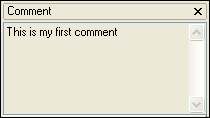
* By default, your components’ comments are not exposed. You can expose them by checking the Expose comments when used as a component check box in the component's application properties. Since version: 1.9e
Comments have the following characteristics:
-
The Comment box can be resized to hold up to 1,000 characters.
-
Comments for the object are stored in the Magic xpa source files. The Comment text cannot be exported in the binary file of a Magic xpa Cabinet File.
|
Note:
|
You can create a simple help string for a Developer function and for parameters by entering text in the Comment box, F12, between the characters /* and */, such as /*Replaces a specified token by another string*/. When you select the Developer function or parameter, the help string is displayed at the bottom of the Expression Editor, Selection list or dialog box.
You can also define multiple short description strings in the comment. The required strings are shown according to the ShortDescriptionChar ini setting. This allows for short descriptions in many languages, so each developer can see a different short description.
|

