Add To VC Server (Magic xpa 3.x)
If the project was not set to work with Version Control when you first created the project, you can enable Version Control at a later stage. You do this by selecting Add To VC Server from the Version Control menu.
When you select this option, the Create Version Control Project dialog box opens. Depending on which Version Control product you are using, this dialog box will contain different fields. For example, for CVS, you should type in the CVS server and Repository name.
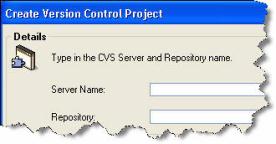
Note: You cannot directly go to the Checked out objects mode when adding an existing project to a Version Control server. After adding the project to the Version Control server, you can delete the local copy and use the Open From Server option to check out objects only.
How Do I Add an Existing Project to a Version Control Database?

